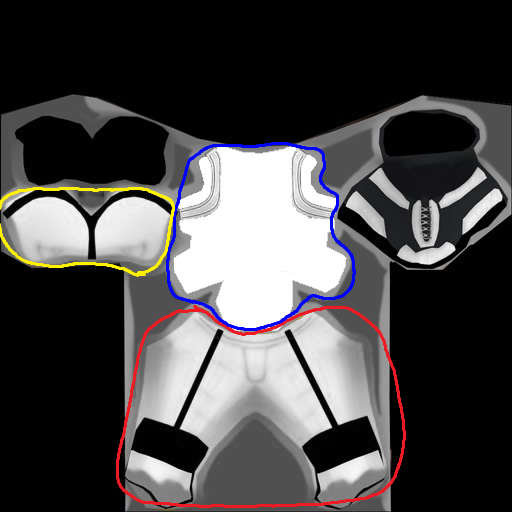Custom Uniforms are only available if you have purchased the online subscription.
Getting Started
Custom uniforms are 512 x 512 computer images .PNG or .JPG that one can edit and upload when you submit your playlist online. To create a custom uniform, you will need a photo editing software such as MS PAINT or GIMP, which are both free.
Listed below are default uniforms you can save, edit, and upload with your playlist.
The layout of the uniform texture is highlighted below.
YELLOW – Helmet
BLUE – Jersey
RED – Pants
CUSTOM UNIFORM EXAMPLE
Using the layout information above, I am going to fill in the colors I want using GIMP software. After I fill in my colors, I will take my “C” logo and copy & paste it on the helmet.
Notice how I have tilted the “C” at an angle. All logos must tilt this way on both sides in order for the logo to be even on the helmet in 3D.
Now in the Virtual Coach Editor, I have selected Team -> Bottom / Top Team -> Uniform -> Team Colors -> Number Display -> Light
You can choice between black and white numbers. Since my jersey is dark, I selected white.
REQUEST A CUSTOM UNIFORM
If you find that the procedure to create a custom uniform is hard, you can request for a custom uniform by emailing uniforms@virtualcoachfootball.com
Please be detailed in your request and attach the helmet logo in the email.